Features
Multi-Repository Search
Index and search across multiple repositories to enable AI agents to understand and work with complex multi-repo architectures
What is Multi-Repository Search?
If you work with multiple repositories, Multi-Repository Search allows you to add and index repositories through the web admin panel, enabling Zencoder agents to search across those indexed repositories when needed.Multi-Repository Search is available for users on Core and Advanced plans. Repository and Connections management requires Owner or Manager role permissions.
Getting Started
Setting up multi-repository search involves a few steps that will give your AI agents access to your organization’s codebase.Prerequisites
Before setting up multi-repository search, ensure you have:- Active subscription on either Core or Advanced plan
- Owner or Manager role in your organization
Setup Process
1. Access Web Admin Panel
Navigate to auth.zencoder.ai and log in to your account. Users with Owner or Manager roles will see additional options for Connections and Repositories management.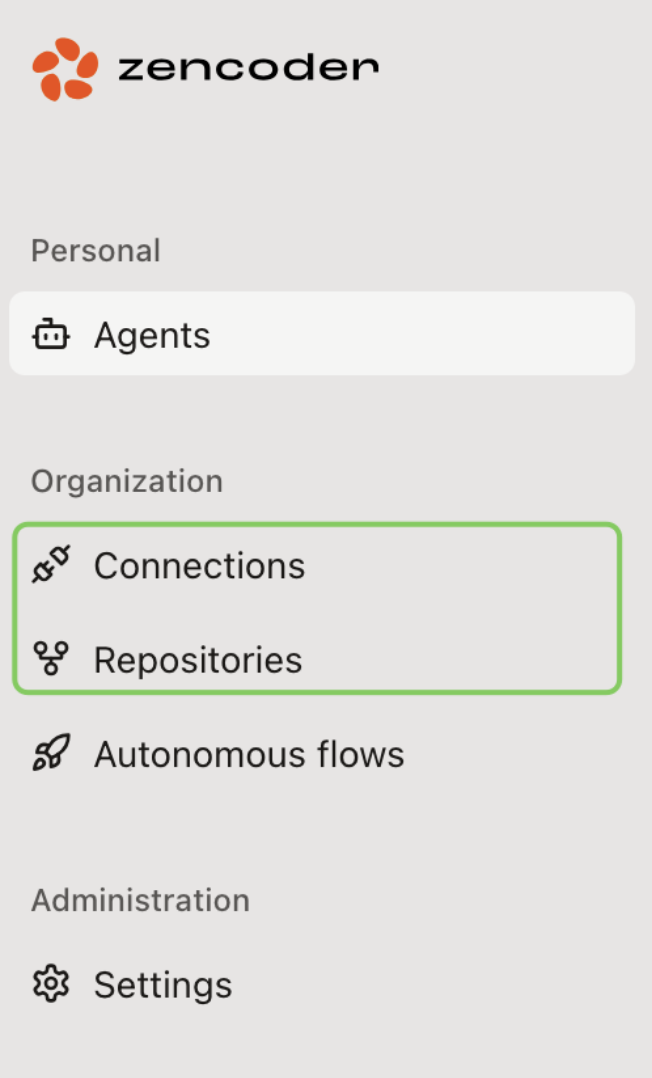
2. Add a connection to Github (Gitlab and Bitbucket coming soon)
Create a connection to your version control system:- Click on
Connectionsin the admin panel - Select
Add - Choose GitHub as your VCS provider
- Complete the OAuth authorization process
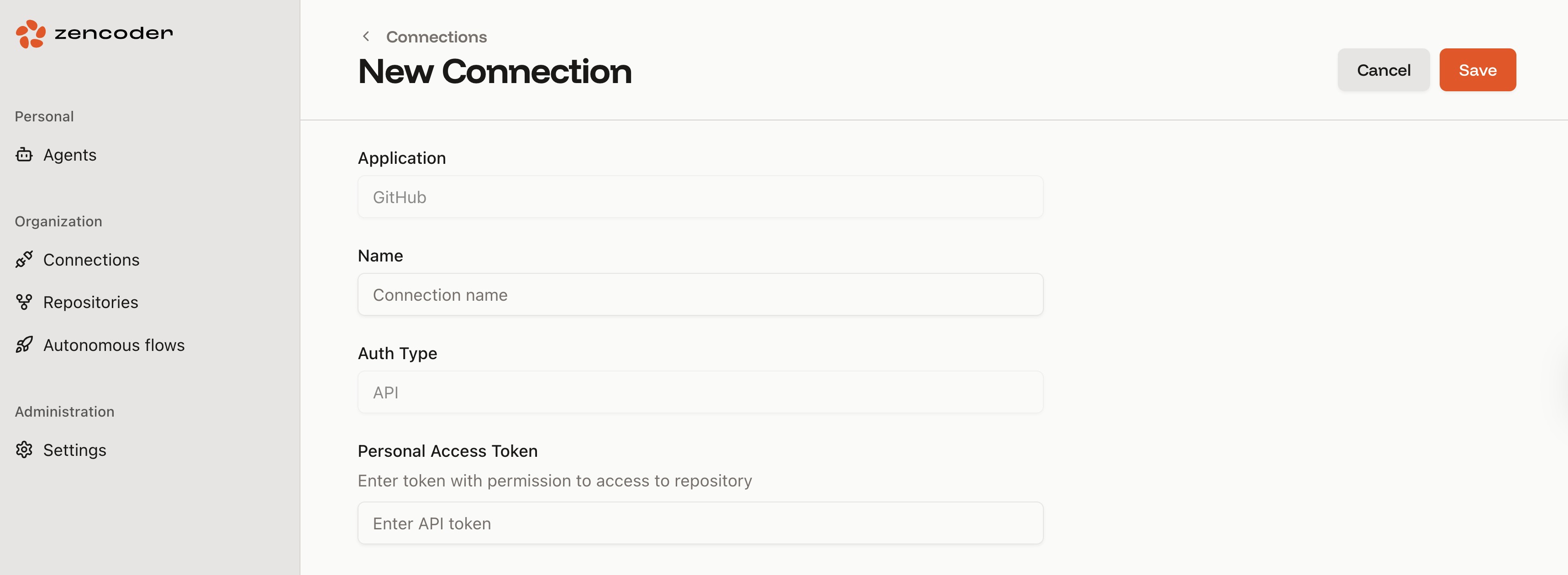
VCS Support: Currently, only GitHub is supported. GitLab and Bitbucket support are planned for future releases.
3. Add Repositories
Once your connection is established, add repositories to your multi-repo index:- Navigate to
Repositoriesin the admin panel - Click
Add - Select a connection and then a repo name from your connected VCS provider
- Important: Enable the “Indexing” flag for each repository (
Automatically reindex repositorycheckbox) to allow AI agents to search its contents
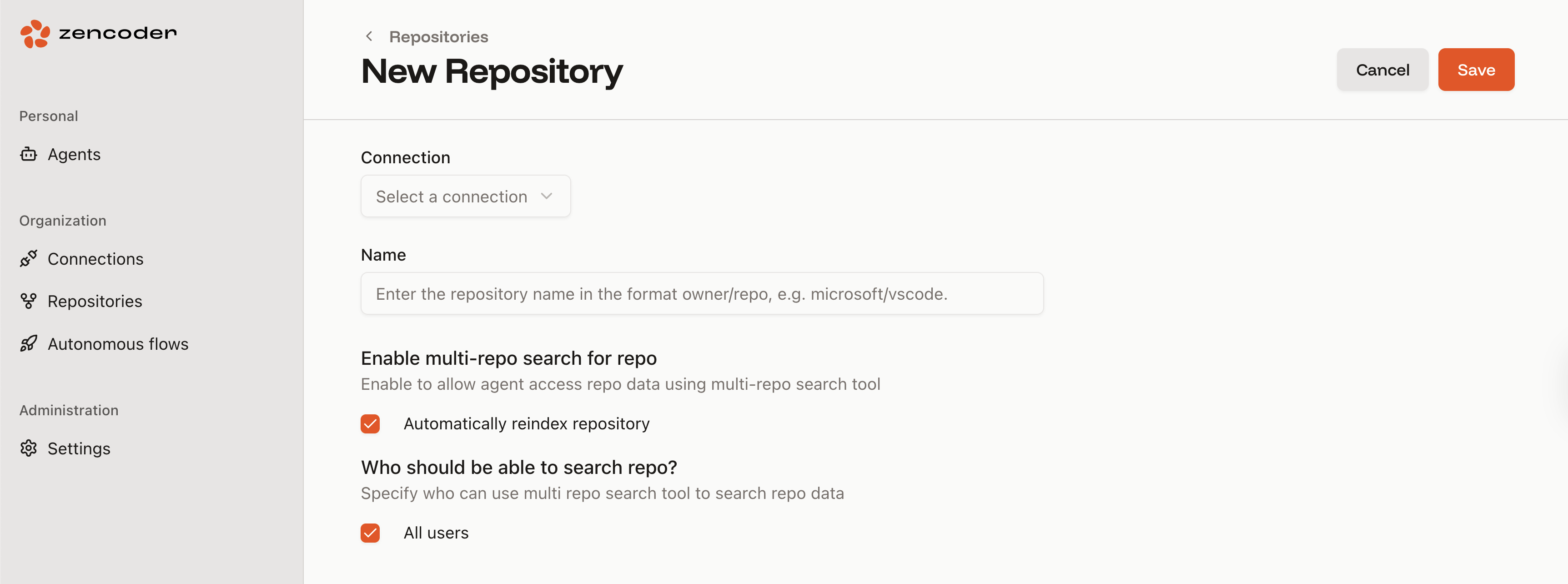
Indexing Flag Required: Only repositories with the indexing flag enabled will be searchable by AI agents.Index updates at least once a day. If there were no changes in repo, it will not be re-indexed.
4. Configure Access Permissions
Control which users can access each repository through the multi-repo search tool:- Default setting allows all users within your organization to access the repository
- Custom access lets you restrict access to specific users by their email addresses as needed
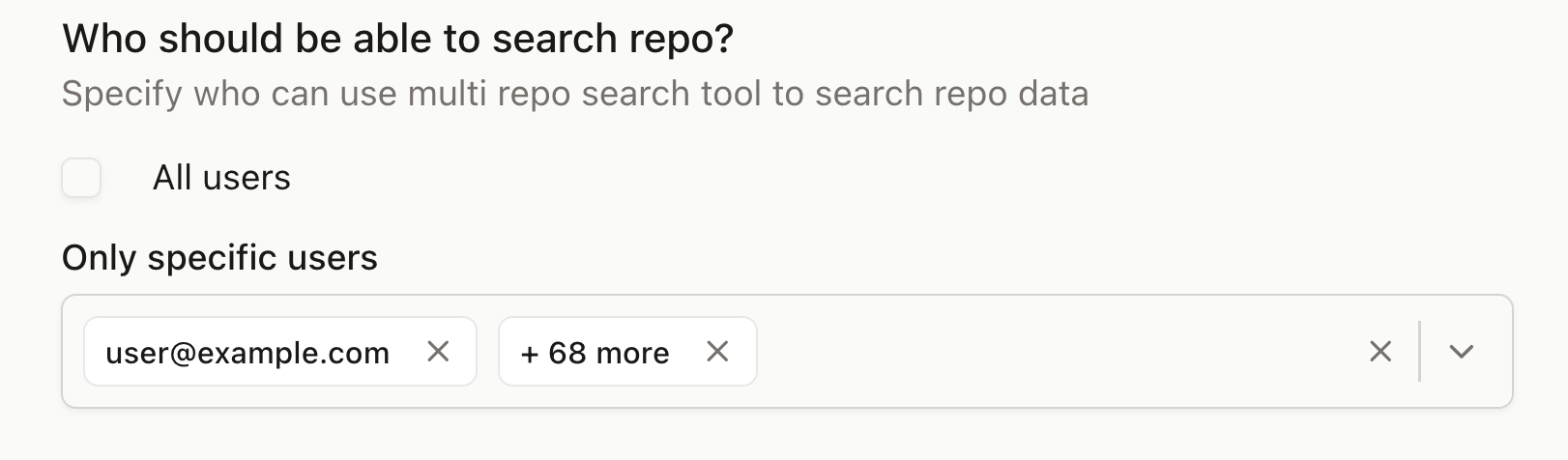
Using Multi-Repository Search
Automatic Agent Detection
Since Multi-Repository Search is implemented as an agent tool, by default it is available for the coding agent, but needs to be configured manually for custom agents (this functionality is coming soon). Once configured, multi-repository search tool works with your existing workflow:- No special commands are needed as AI agents automatically detect when you reference other repositories
- Zencoder context understanding allows agents to use repository names, service names, or project references to trigger searches
Example Interactions
Best Practices
To get the most out of Multi-Repository Search, follow these guidelines for optimal results:Be Specific with Repository References and Tool Usage
For optimal search behavior, avoid making vague requests as agents might use the search tool excessively. Instead, be specific when referencing repositories or services. Use exact repository names like “user-service” rather than generic terms like “the user thing” or “that authentication repo.” Also, since the Multi-repo search is a tool, you can be explicit in asking the agent to use it. This helps agents target their searches more effectively and return more relevant results.Consider Repository Size and Scope
Very large repositories may take longer to index initially, so consider the scope of your searches to get the most relevant results. When working with extensive codebases, provide additional context about which parts of the repository are most relevant to your current task.Provide Clear Context
The more context you provide about what you’re looking for across repositories, the better the search results will be. Instead of asking “How does authentication work?”, try “How is JWT token validation implemented in the auth-service repository? Use repo search tool.” This specificity helps agents understand exactly what information to retrieve.Related Features
Multi-Repository Search works with other Zencoder capabilities:Coding Agent
Leverages multi-repo context for code generation across your entire codebase
Custom Agents
Build specialized agents that work with specific repository combinations or workflows
Need help with setup or have questions about multi-repository search? Reach out to our community support for assistance.

